
New Dataset Overview Page on hale»connect
hale»connect has a new dataset overview page including a status panel which provides users a summary overview of the operational and validation states of datasets and services.
The data overview page displays general properties and settings of the data set.
The ownership panel provides helpful information including the organization of the user who created the data set, the name of the user who created the data set and the date of the last update to the data set.
The status panel provides an overview of the system status of published resources related to the data set:
- Green checkmarks indicate that the resource is valid and operating normally.
- Yellow dashes indicate that the resource has validation warnings and is operating with errors.
- Red X's indicate that the resource has validation errors and is not operating normally.
- Grey dashes indicate that the resource is not published.
The toggle switches in the action section indicate the current access and notification settings of the data set. Users can activate the Subscribed toggle switch to receive email notifications when there are service updates, transformations, and new comments or tasks added. Activate the Protect services toggle switch to password protect your view and download services.
The Feature type count graph displays the number of features for each feature type in the dataset’s schema.
Navigate to the "Overview" section of any dataset published on haleconnect.com to view the new overview page. A screenshot of it is displayed below.
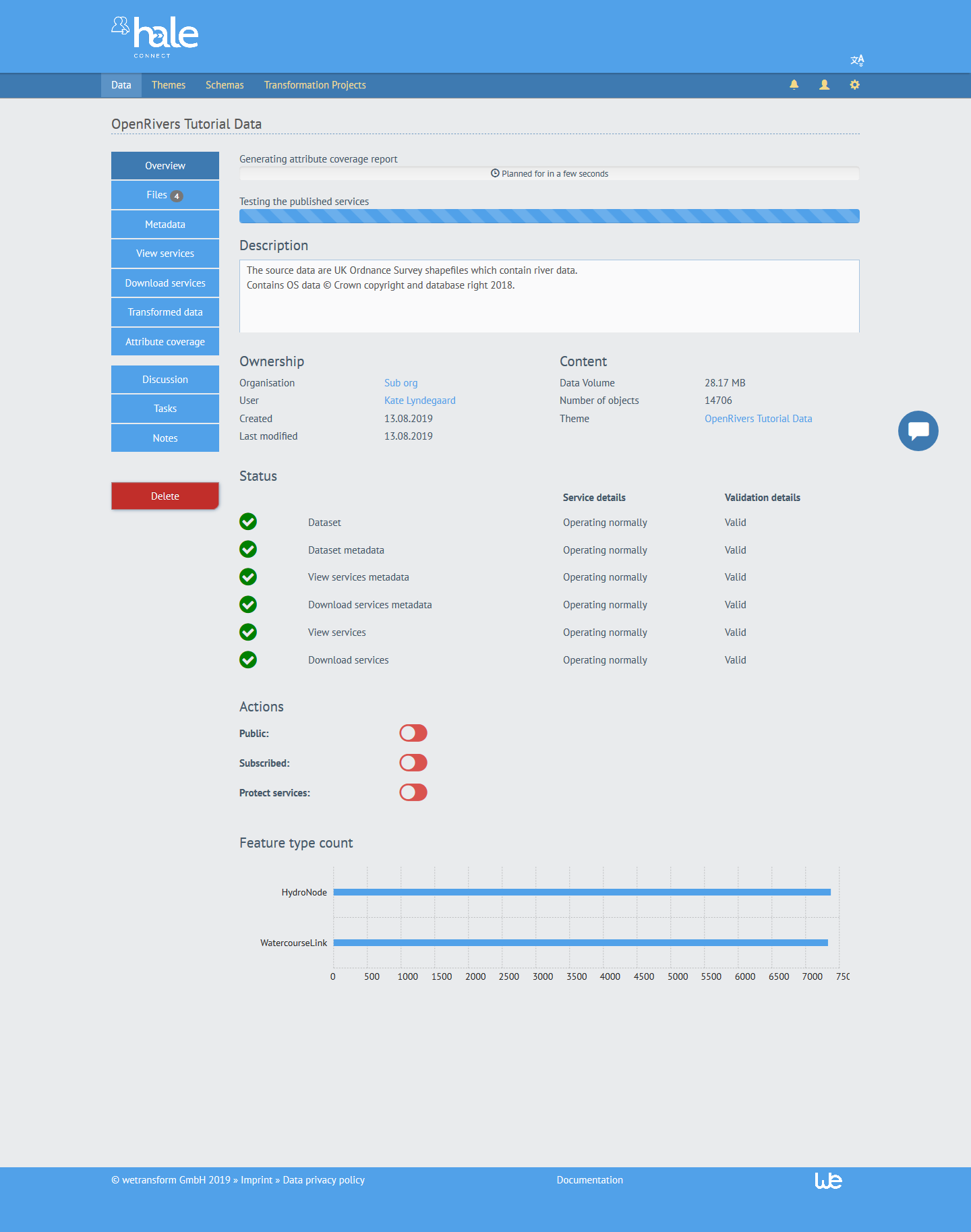
As usual, if you have any comments, questions or concerns, reach out to us at info@wetransform.to!

