
hale»studio 3.1 brings MS SQL Server Support
Just in time for the new year, we have a nice gift for all of you: The latest hale»studio release is ready! There were several main areas of work in the past months, largely driven by your requirements and support.
These are the highlight features we've added:
- Read and write Microsoft SQL Server databases, including support for Geography and Geometry column types
- Add custom validation rules by integrating a Schematron validator
- Use SKOS code lists
- Validate against code list values
- View instance counts for condition contexts instantly
- Hide optional properties
- GML Encoding: Specify a number format for geometry ordinates, e.g. if you want a fixed precision
- GML Encoding: Perform strict Simple Features SF-0 profile encoding for geometries

We've also fixed several bugs and added smaller improvements. The whole list is available in the changelog.
Get the latest version, and let us know what you think of it!
MS SQL Server Support
hale»studio already supports most of the common relational database management systems, such as Microsoft SQL Server, PostGreSQL and Oracle (via the subscription plugins). The one glaring omission was Microsoft SQL Server, for which we have now added reader and writer support.
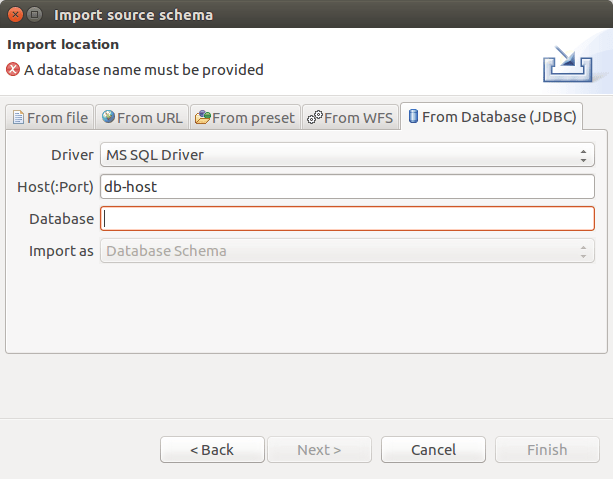
We have tested our implementation with SQL Server versions up to 2012. Let us know if you find any issues with newer versions. Thanks to the Bundesanstalt für Wasserbau for funding this work!
SKOS Codelists and Codelist value Validation
Codelists and their cousin Enumerations are a cornerstone of data specifications and data quality. They are used by most of you to ensure that only a set of agreed values is used for certain properties of objects. While the spatial data community, and in particular INSPIRE, has defined some specific formats for such codelists, there are also formats such as SKOS (Simple Knowledge Organisation System) that are in wide use - not only for Linked Data. Now you can load SKOS resources as code lists in hale studio, where a SKOS concept represents an individual code.
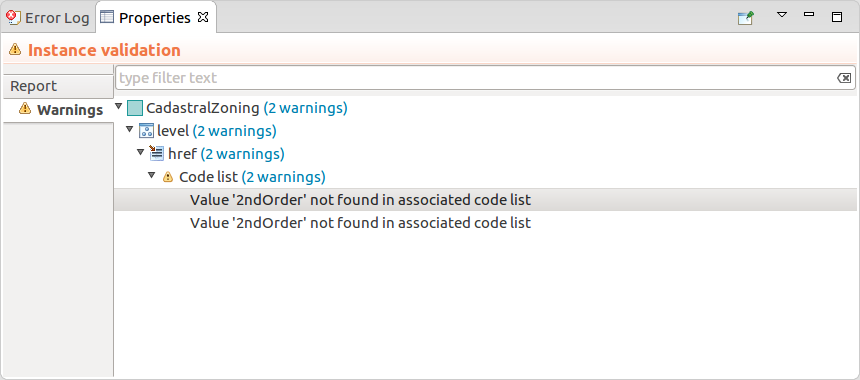
In addition, we've added codelist value and reference validation to the live validation in hale studio. Thanks to the Bundesanstalt für Wasserbau for funding this work!
Context Counts
To filter source data by the value of one or more properties, you can define contexts for the mapping. When you have loaded source data in hale studio, you can now see directly how many instances and values there are that match these contexts.
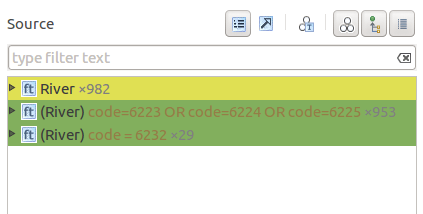
Again, Improved Compliance with INSPIRE Data Specifications 4.0
The INSPIRE data specifications mandate usage of the GML SF-0 profile for all of the Annex I themes except Cadastral Parcels. We have now improved the encoding and transformation to better create allowed geometry structures in such cases.

