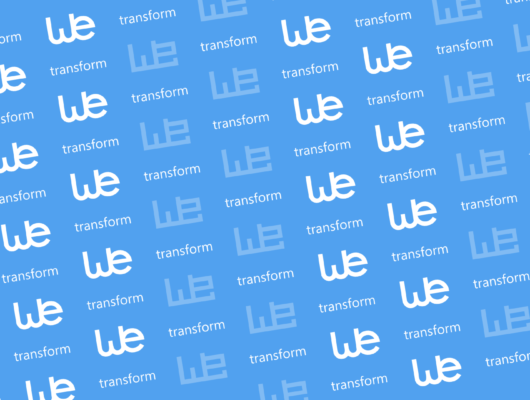Melden Sie sich für den wetransform-Newsletter an!
Bleiben Sie über die neuesten Entwicklungen rund um Datentransformation, offene Standards und unsere Produkte auf dem Laufenden.
- Sie erhalten …
- … Tutorials, Projekte und andere wertvolle Ressourcen
- … Berichte von unseren Veranstaltungen und Highlights zu relevanten wissenschaftlichen Aufsätzen
- … Informationen über neue Standardversionen und über Tools für die Datenmodellierung und -transformation
Kategorien
Kategorien: View Services

Supporting INSPIRE Layer Styling through Styled Layer Descriptors (SLDs)
In our daily work to publish and maintain INSPIRE-compliant view and download services for our customers, the importance of supporting the portrayal rules outlined in data specifications is ever present. We have thus been working for a long time to provide as complete as possible portrayal rules, which we provide as presets for any INSPIRE services published on our cloud platform, hale»connect.
What is an SLD, and why might I need it in INSPIRE?
The technical guidelines for each of the 34 INSPIRE themes contain a list of required or recommended layers which define the cartographic representation of data sets provided as view services. The chosen model for feature display in INSPIRE is the Styled Layer Descriptor (SLD) and Symbology Encoding (SE) standards, developed and published by the OGC.
The OGC standard SLD is an XML document that uses the OGC standards Symbology Encoding (SE) and Filter Encoding (FE) to define the cartographic rules by which to display features. The SLD standard extends the OGC Web Map Service (WMS). A basic WMS supports named layers and styles which do not enable end-users to define custom symbology. The SLD standard extends the WMS standard to allow users to provide styling rules in a Styled Layer Descriptor file. Web map services that support SLDs retrieve features from web feature services and apply the styling rules contained in the SLD.
What systems can I use to implement SLDs?
At wetransform, we use the open source framework deegree to provide OGC- and INSPIRE-compliant view and download services. deegree view services (Web Map Services) support the use of SLDs. Like most web map servers, deegree supports several deegree-specific functions which extend the SLD, SE and FE standards to enhance styling. Our development process for each SLD was to first check the examples and requirements in the INSPIRE data specification, and then to use an XML editor to iteratively implement the SLD. We directly tested is on our cloud platform haleconnect, with data sets specifically developed for this purpose. When a dataset is published on the haleconnect platform, the feature type is identified and our INSPIRE SLD library is searched for a matching style layer. INSPIRE SLDs are then applied if available.
What are the positives?
SLDs can display features with simple symbology requirements, and for many INSPIRE themes, the SLD standard is adequate. Filter encoding (FE) can be used to make selections and apply symbology to different geometries, or attributes. Many INSPIRE SLDs are based on INSPIRE codelist values. Datasets are filtered based on codelist values to obtain the desired feature sets, and symbology is applied to only those features matching the filter criteria. In other cases, SLDs are based on geometry type. At wetransform, we apply deegree-specific filter functions to filter datasets by geometry type in order to apply the correct symbology. Read More

Kate Lyndegaard
Supporting INSPIRE Layer Styling through Styled Layer Descriptors (SLDs)
In our daily work to publish and maintain INSPIRE-compliant view and download services for our customers, the importance of supporting the portrayal rules outlined in data specifications is ever present. We have thus been working for a long time to provide as complete as possible portrayal rules, which we provide as presets for any INSPIRE services published on our cloud platform, hale»connect.
What is an SLD, and why might I need it in INSPIRE?
The technical guidelines for each of the 34 INSPIRE themes contain a list of required or recommended layers which define the cartographic representation of data sets provided as view services. The chosen model for feature display in INSPIRE is the Styled Layer Descriptor (SLD) and Symbology Encoding (SE) standards, developed and published by the OGC.
The OGC standard SLD is an XML document that uses the OGC standards Symbology Encoding (SE) and Filter Encoding (FE) to define the cartographic rules by which to display features. The SLD standard extends the OGC Web Map Service (WMS). A basic WMS supports named layers and styles which do not enable end-users to define custom symbology. The SLD standard extends the WMS standard to allow users to provide styling rules in a Styled Layer Descriptor file. Web map services that support SLDs retrieve features from web feature services and apply the styling rules contained in the SLD.
What systems can I use to implement SLDs?
At wetransform, we use the open source framework deegree to provide OGC- and INSPIRE-compliant view and download services. deegree view services (Web Map Services) support the use of SLDs. Like most web map servers, deegree supports several deegree-specific functions which extend the SLD, SE and FE standards to enhance styling. Our development process for each SLD was to first check the examples and requirements in the INSPIRE data specification, and then to use an XML editor to iteratively implement the SLD. We directly tested is on our cloud platform haleconnect, with data sets specifically developed for this purpose. When a dataset is published on the haleconnect platform, the feature type is identified and our INSPIRE SLD library is searched for a matching style layer. INSPIRE SLDs are then applied if available.
What are the positives?
SLDs can display features with simple symbology requirements, and for many INSPIRE themes, the SLD standard is adequate. Filter encoding (FE) can be used to make selections and apply symbology to different geometries, or attributes. Many INSPIRE SLDs are based on INSPIRE codelist values. Datasets are filtered based on codelist values to obtain the desired feature sets, and symbology is applied to only those features matching the filter criteria. In other cases, SLDs are based on geometry type. At wetransform, we apply deegree-specific filter functions to filter datasets by geometry type in order to apply the correct symbology. Read More

Kate Lyndegaard